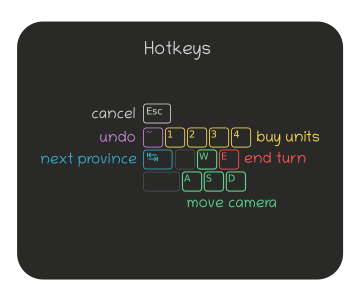1. Goal of the game
- Connected tiles of same color form a province, as long as they have at least one
 town.
town.
- All green provinces are yours
to control.
- Your goal is to expand your territory and destroy all rival
 towns.
towns.
2. Economy
- At the start of your turn, each of your provinces:
- Earns
 one coin for each tile in the
province.
one coin for each tile in the
province.
- Pays its
 units and
units and
 castles
castles
- Stores surplus coins in
 towns.
towns.
- The sum of all coins stored in your
 towns is
called
towns is
called
 province treasury.
province treasury.
- Use coins from the treasury to buy new
 units
and
units
and
 castles for the province.
castles for the province.
3. Conquest
- Every building and unit in the game has a strength level (ranging from 0 to 4)
- Strength matters when conquering enemy tiles and also protecting adjacent tiles from enemy
conquest.
- To conquer an enemy tile, the attacking unit must be stronger than each of the defending units and
buildings.
4. Politics
- In Konkr, your opponents behave a lot like real humans:
- They play to win.
- They hold grudges.
- They join forces against bullies.
- They may lash out when desperate.
- The
 emoji over enemy
emoji over enemy  towns tells you what the rival thinks of you.
Don't get comfortable if they like you though! In the end they all play to win, and so should you.
towns tells you what the rival thinks of you.
Don't get comfortable if they like you though! In the end they all play to win, and so should you.
5. Bandits
- Units that didn't get paid turn into
 bandits.
This
is irreversible, so make sure
you are able to pay your units!
bandits.
This
is irreversible, so make sure
you are able to pay your units!
- Bandits serve only themselves. They move randomly around the map
and steal income from any tiles they land on.
- The stolen coins are taken to a nearby
 Bandit
camp. These camps can spawn new bandits once there are at least 3
Bandit
camp. These camps can spawn new bandits once there are at least 3  coins
stored.
coins
stored.
6. Strategy tips
- Healthy
 income is key, don't buy/upgrade advanced units until you really need them.
income is key, don't buy/upgrade advanced units until you really need them.
- Use the economy against your enemies. Cut off their soldiers, bankrupt their provinces!
- Walls let your units retreat when attacked.
- Sometimes the best move is to wait. Let your enemies fight each other while your treasury grows!
7. Advanced controls
- You can issue many actions in Konkr with keyboard - see the hotkeys on the left!
- When you click the Undo button on the start of the turn, you have options to
Rewind time to the start of previous turn (you can do this only 3 times per game), or restart the current map.
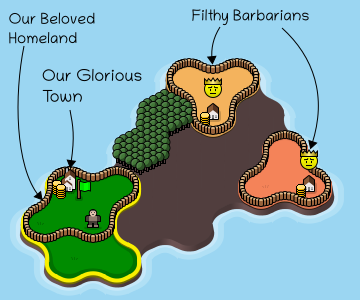
 town.
town.
 towns.
towns.
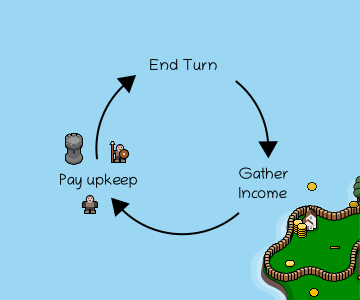
 one coin for each tile in the
province.
one coin for each tile in the
province.
 units and
units and
 castles
castles towns.
towns. towns is
called
towns is
called
 province treasury.
province treasury.
 units
and
units
and
 castles for the province.
castles for the province.
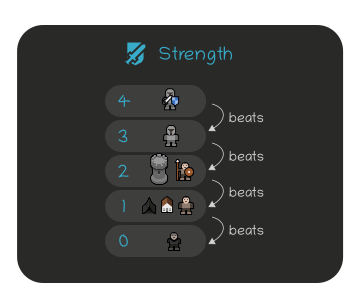
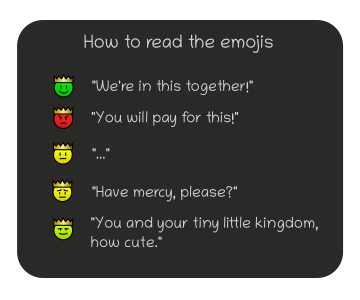
 emoji over enemy
emoji over enemy  towns tells you what the rival thinks of you.
Don't get comfortable if they like you though! In the end they all play to win, and so should you.
towns tells you what the rival thinks of you.
Don't get comfortable if they like you though! In the end they all play to win, and so should you.
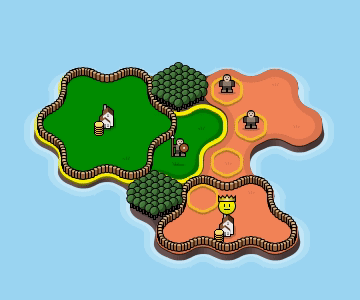
 bandits.
This
is irreversible, so make sure
you are able to pay your units!
bandits.
This
is irreversible, so make sure
you are able to pay your units!
 Bandit
camp. These camps can spawn new bandits once there are at least 3
Bandit
camp. These camps can spawn new bandits once there are at least 3  coins
stored.
coins
stored.
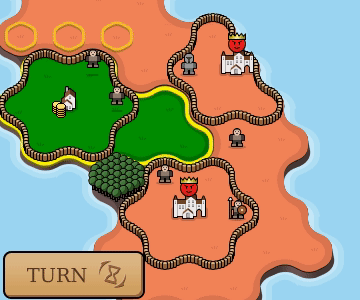
 income is key, don't buy/upgrade advanced units until you really need them.
income is key, don't buy/upgrade advanced units until you really need them.